Hallo!
First thanks for Vampy - it looks really nice and I am looking forward to try some algorithms and visualise it with SonicVisualiser

.
However, I have a problem with the numpy interface (vf_ARRAY) on Ubuntu 10.04, Python 2.6.5 and numpy 1.3.0.
I installed the latest binaries of SonicVisualiser, Vampy - but all Vampy plugins which use the vf_ARRAY interface are not working, the others work.
At startup of the SonicVisualiser I get the following output:
Numpy build information: ABI level: 16777225 Numpy version: 1.1
Numpy runtime version: 1
Incompatible Numpy version found: 1
Please make sure you have Numpy 1.1 or greater installed.
Vampy: Numpy support disabled.OK, so I compiled everything myself (Vamp SDK and Vampy, using the latest source from your webpage), still the same output.
Then I set the compiler flag NUMPY_SHORTVERSION=1.3, but again:
Numpy build information: ABI level: 16777225 Numpy version: 1.3
Numpy runtime version: 1
Incompatible Numpy version found: 1
Please make sure you have Numpy 1.3 or greater installed.
Vampy: Numpy support disabled.Do you have any clues what I could try to get this working ?
Thanks for any hints,
LG
Georg


 .
.