1
Host Forum: Sonic Visualiser / Re: Batch Processing .svl annotation files
« on: May 02, 2010, 09:37:30 »
Yes Please! You are right.
.svl and .csv files do not carry the same data. I am at the point now where I need both data sets to work with.
a .svl file carries precise time data at precise or as close as possible to iincriments of .02 seconds each. It is matched with (in my own case) power levels or decibel levels. There is, nowever, no way to match this information with a bar count or any way to find a corresponding spot in a piece of music.
It would be most helpful to have the DTD and the XSL for his file type. It isn't that we don't have applications to read the file, the applications do not recognize the extension as a valid XML document.
I am working with Open Office, the extension for Lilypond and OpenOffice Calc at the moment and I am at a standstill until I can match power or decibel levels with precise points in a score and a sound file.
Does anyone have any idea of how to do this?
thanks.
davidf
.svl and .csv files do not carry the same data. I am at the point now where I need both data sets to work with.
a .svl file carries precise time data at precise or as close as possible to iincriments of .02 seconds each. It is matched with (in my own case) power levels or decibel levels. There is, nowever, no way to match this information with a bar count or any way to find a corresponding spot in a piece of music.
It would be most helpful to have the DTD and the XSL for his file type. It isn't that we don't have applications to read the file, the applications do not recognize the extension as a valid XML document.
I am working with Open Office, the extension for Lilypond and OpenOffice Calc at the moment and I am at a standstill until I can match power or decibel levels with precise points in a score and a sound file.
Does anyone have any idea of how to do this?
thanks.
davidf