41
Plugin Development / Re: arch flags
« Last post by Vampire on March 17, 2016, 18:02:22 »as a note for future, I found that for vamp-simple-host (32bit), it's necessary to install
libsndfile
brew install libogg
brew install libvorbis
brew install flac
so that it could read the file formats
libsndfile
brew install libogg
brew install libvorbis
brew install flac
so that it could read the file formats


 Recent Posts
Recent Posts