21
Getting and Using Vamp Plugins / Vamp plugins not loading in Audacity
« Last post by meowsqueak on January 19, 2017, 01:34:36 »I am trying to use the CQ Vamp plugin with Audacity, however I am not able to get to a point where Audacity shows the plugin in the UI.
I am using Ubuntu 14.04.5 with Audacity 2.1.2 (fresh install from PPA). I have tried both the pre-compiled 1.1 (64bit) from the website, and compiling it myself. I have placed the cqvamp.so, cqvamp.n3 and cqvamp.cat file in ~/.vamp. I have also tried ~/vamp and /usr/local/Iib/vamp. I have also tried setting VAMP_PATH.
In all cases, Audacity does not show the plugin in the Add / Remove Plugins dialog. However when opening audacity with strace -eopen I see that the file cqvamp.so is opened three times when the dialog is opened, so there's some detection of the .so file. Unfortunately Audacity shows no relevant messages in dialogs, or on stderr or stdout, so I'm at a loss to know why it isn't recognising the plugin beyond opening the .so.
I am using Ubuntu 14.04.5 with Audacity 2.1.2 (fresh install from PPA). I have tried both the pre-compiled 1.1 (64bit) from the website, and compiling it myself. I have placed the cqvamp.so, cqvamp.n3 and cqvamp.cat file in ~/.vamp. I have also tried ~/vamp and /usr/local/Iib/vamp. I have also tried setting VAMP_PATH.
In all cases, Audacity does not show the plugin in the Add / Remove Plugins dialog. However when opening audacity with strace -eopen I see that the file cqvamp.so is opened three times when the dialog is opened, so there's some detection of the .so file. Unfortunately Audacity shows no relevant messages in dialogs, or on stderr or stdout, so I'm at a loss to know why it isn't recognising the plugin beyond opening the .so.


 Recent Posts
Recent Posts