1
Host Forum: Sonic Visualiser / Unable to open SV sessions
« on: January 27, 2010, 10:49:54 »
Hi
Over the past two weeks I've created about 25 sv sessions. Suddenly today, SV is unable to open or read any of these sessions. Should I uninstall and download SV again, or is there something I can do to restore the programme so that it can open the sessions. Jonelle
Over the past two weeks I've created about 25 sv sessions. Suddenly today, SV is unable to open or read any of these sessions. Should I uninstall and download SV again, or is there something I can do to restore the programme so that it can open the sessions. Jonelle