1
Plugin Development / Debugging / Console output
« on: March 21, 2016, 17:03:38 »
Is there a good way to debug?
I'm trying to do some simple std::cout or std::cerr commands. Where would I see these when running the Sonic Visualiser application and loading my plugin?
or is there another way to inspect elements?
I'm trying to do some simple std::cout or std::cerr commands. Where would I see these when running the Sonic Visualiser application and loading my plugin?
or is there another way to inspect elements?