2
« on: June 30, 2007, 00:16:14 »
thanks Chris,
I have tried many things and finally came with a (possible) solution. However, this means using another software for doing the actual tapping. One could use Audacity: however, there is always a delay (in my case around 250 ms), and we thus have to re-calculate all the data (with Excel for e.g.): long process.
My solution so far is to use Wavelab. Excellent sound editor, but very expensive. However, timing is perfect. In Wavelab we add markers on the spot by hitting the [insert] key. It's possible (in version 6) to export these markers directly into a txt file. Unfortunately, I only have version 5, and it exports the markers in a strange kind of file (in samples, not in ms, with a lot of extra anotations). One of my students has developed a short VB macro for adapting the Wavelab markers file into a one easy to read by SV (just the numbers). The results are perfect. I can even tap 16th notes (say at 120bpm) and they come out exactly as I played them. I don't know how Wavelab manages to have the markers perfectly in synch with the soundwave, but it works. If you're interested, I can send you the original WAV file, the Wavelab marker file, the transformed file (once compiled by the macro), the VB macro, and finally, the same WAV file tapped directly in SV and the same one tapped with Wavelab (and imported in SV).
Cheers
s