1
Plugin and Host Announcements / Re: QM Vamp Plugins v1.6 now available
« on: September 08, 2009, 18:26:51 »
Hi,
I am new to VAMP. I'm trying to use the Tempo Tracker to detect the tempo of various samples. When I give it aif files everything works fine as follows:
sonic-annotator -t temptest.n3 drum_loop_125.aif -w csv --csv-stdoutCSVFeatureWriter::setParameters
stdout ->
RDFTransformFactory: NOTE: Transform is:
<transform
id="vamp:qm-vamp-plugins:qm-tempotracker:tempo"
pluginVersion=""
program=""
stepSize="512"
blockSize="1024"
windowType="hanning"
startTime="0.000000000"
duration="0.000000000"
sampleRate="0">
<parameter name="dftype" value="3"/>
<parameter name="method" value="1"/>
<parameter name="whiten" value="0"/>
</transform>
NOTE: Transform does not specify a sample rate, using default rate of 44100
NOTE: Loaded and initialised plugin for transform "vamp:qm-vamp-plugins:qm-tempotracker:tempo"
Extracting features for: "drum_loop_125.aif"
QuickTimeFileReader: path is "/Users/ashleyallen/Development/MixerPrototype/Ashley/drum_loop_125.aif"
QuickTime: File is not protected with DRM
QuickTime: 2 channels, 44100 kHz
QuickTimeFileReader::QuickTimeFileReader: frame count is now 671717, error is """
Decoding drum_loop_125.aif... Done
Opened 2-channel file or URL "drum_loop_125.aif"
Extracting and writing features... 97%QuickTimeFileReader::~QuickTimeFileReader
Note: nonZeroCount was 1312, is now 1312
Extracting and writing features... Done
"drum_loop_125.aif",0.011609977,126.048,"126.05 bpm"
=========================================
When I give it a wav file I get the following output:
sonic-annotator -t temptest.n3 PA0501s_Lop130_Full_House.wav -w csv --csv-stdout
CSVFeatureWriter::setParameters
stdout ->
RDFTransformFactory: NOTE: Transform is:
<transform
id="vamp:qm-vamp-plugins:qm-tempotracker:tempo"
pluginVersion=""
program=""
stepSize="512"
blockSize="1024"
windowType="hanning"
startTime="0.000000000"
duration="0.000000000"
sampleRate="0">
<parameter name="dftype" value="3"/>
<parameter name="method" value="1"/>
<parameter name="whiten" value="0"/>
</transform>
NOTE: Transform does not specify a sample rate, using default rate of 44100
NOTE: Loaded and initialised plugin for transform "vamp:qm-vamp-plugins:qm-tempotracker:tempo"
Extracting features for: "PA0501s_Lop130_Full_House.wav"
Retrieving audio data... Done
Opened 2-channel file or URL "PA0501s_Lop130_Full_House.wav"
Extracting and writing features... 90%Note: nonZeroCount was 320, is now 320
Extracting and writing features... Done
============================
How can I tell whats causing the process to abort at 90%? Am I doing something wrong? I really just want the BPM. Any help will be greatly appreciated. FYI. I am using version 1.6 of the qm plugins.
Thanks,
Ashley
I am new to VAMP. I'm trying to use the Tempo Tracker to detect the tempo of various samples. When I give it aif files everything works fine as follows:
sonic-annotator -t temptest.n3 drum_loop_125.aif -w csv --csv-stdoutCSVFeatureWriter::setParameters
stdout ->
RDFTransformFactory: NOTE: Transform is:
<transform
id="vamp:qm-vamp-plugins:qm-tempotracker:tempo"
pluginVersion=""
program=""
stepSize="512"
blockSize="1024"
windowType="hanning"
startTime="0.000000000"
duration="0.000000000"
sampleRate="0">
<parameter name="dftype" value="3"/>
<parameter name="method" value="1"/>
<parameter name="whiten" value="0"/>
</transform>
NOTE: Transform does not specify a sample rate, using default rate of 44100
NOTE: Loaded and initialised plugin for transform "vamp:qm-vamp-plugins:qm-tempotracker:tempo"
Extracting features for: "drum_loop_125.aif"
QuickTimeFileReader: path is "/Users/ashleyallen/Development/MixerPrototype/Ashley/drum_loop_125.aif"
QuickTime: File is not protected with DRM
QuickTime: 2 channels, 44100 kHz
QuickTimeFileReader::QuickTimeFileReader: frame count is now 671717, error is """
Decoding drum_loop_125.aif... Done
Opened 2-channel file or URL "drum_loop_125.aif"
Extracting and writing features... 97%QuickTimeFileReader::~QuickTimeFileReader
Note: nonZeroCount was 1312, is now 1312
Extracting and writing features... Done
"drum_loop_125.aif",0.011609977,126.048,"126.05 bpm"
=========================================
When I give it a wav file I get the following output:
sonic-annotator -t temptest.n3 PA0501s_Lop130_Full_House.wav -w csv --csv-stdout
CSVFeatureWriter::setParameters
stdout ->
RDFTransformFactory: NOTE: Transform is:
<transform
id="vamp:qm-vamp-plugins:qm-tempotracker:tempo"
pluginVersion=""
program=""
stepSize="512"
blockSize="1024"
windowType="hanning"
startTime="0.000000000"
duration="0.000000000"
sampleRate="0">
<parameter name="dftype" value="3"/>
<parameter name="method" value="1"/>
<parameter name="whiten" value="0"/>
</transform>
NOTE: Transform does not specify a sample rate, using default rate of 44100
NOTE: Loaded and initialised plugin for transform "vamp:qm-vamp-plugins:qm-tempotracker:tempo"
Extracting features for: "PA0501s_Lop130_Full_House.wav"
Retrieving audio data... Done
Opened 2-channel file or URL "PA0501s_Lop130_Full_House.wav"
Extracting and writing features... 90%Note: nonZeroCount was 320, is now 320
Extracting and writing features... Done
============================
How can I tell whats causing the process to abort at 90%? Am I doing something wrong? I really just want the BPM. Any help will be greatly appreciated. FYI. I am using version 1.6 of the qm plugins.
Thanks,
Ashley