1
Getting and Using Vamp Plugins / Problem using the MATCH Vamp plugin
« on: March 13, 2008, 15:48:47 »
Hi!
I have a problem using the MATCH Vamp plugin:
When I choose one of the items in the "Match Performance Aligner"-menu, a textbox appears that says: "This plugin requires at least 2 input channels, but only 1 is available. The plugin probably will not work correctly." I am wondering why the plugin needs two input channels. It is clear that it needs two input-files, but the number of channels should be irrelevant.
I tried to apply the plugin at first to 2 audio-files and then to a two-channel audio-file, but it didn't work either.
I did not find any documentation but the one in the sonic visualizer reference manual (that explains only the functionality of the "Align File Timelines"-Button).
Can anyone help me, how to use it?
Thanks a lot,
Holger
I have a problem using the MATCH Vamp plugin:
When I choose one of the items in the "Match Performance Aligner"-menu, a textbox appears that says: "This plugin requires at least 2 input channels, but only 1 is available. The plugin probably will not work correctly." I am wondering why the plugin needs two input channels. It is clear that it needs two input-files, but the number of channels should be irrelevant.
I tried to apply the plugin at first to 2 audio-files and then to a two-channel audio-file, but it didn't work either.
I did not find any documentation but the one in the sonic visualizer reference manual (that explains only the functionality of the "Align File Timelines"-Button).
Can anyone help me, how to use it?
Thanks a lot,
Holger