241
Getting and Using Vamp Plugins / Re: Problem using the MATCH Vamp plugin
« on: March 13, 2008, 17:24:05 »
Holger,
The Vamp plugin itself has no concept of input "files", only of input channels of audio. So the MATCH plugin takes two audio channels as input, and calculates an alignment between them. Of course this means that if you feed it a normal stereo file, you will get a trivial alignment: rather, its expectation is that the two channels represent two individual mono mixdowns of different material.
However, Sonic Visualiser of course does deal with audio files, and it doesn't yet have any user-accessible support for providing data in this form. Ideally you would be able to load two audio files and tell SV to provide them as the two channels of input to the plugin, but that isn't possible yet -- SV can only provide input from a single audio file to a plugin. In order to calculate an alignment between separate audio files, you need to use an external tool (such as "sox" on platforms where it is available) to produce a single two-channel file containing one of the original files on each channel. Run the MATCH plugin on this file in SV, and it should calculate a time-value plot representing the alignment path between the two source audio files.
MATCH is not the only plugin to expect input in this form -- the Similarity plugin in the QM Vamp Plugins set also works on a set of input channels that are assumed to represent different source audio material.
(As you may guess from the fact that SV can provide actual alignments based on MATCH, it does have some underlying ability to provide data in the form that the plugin expects -- it's just that this capability is not exposed properly through the GUI yet.)
Chris
The Vamp plugin itself has no concept of input "files", only of input channels of audio. So the MATCH plugin takes two audio channels as input, and calculates an alignment between them. Of course this means that if you feed it a normal stereo file, you will get a trivial alignment: rather, its expectation is that the two channels represent two individual mono mixdowns of different material.
However, Sonic Visualiser of course does deal with audio files, and it doesn't yet have any user-accessible support for providing data in this form. Ideally you would be able to load two audio files and tell SV to provide them as the two channels of input to the plugin, but that isn't possible yet -- SV can only provide input from a single audio file to a plugin. In order to calculate an alignment between separate audio files, you need to use an external tool (such as "sox" on platforms where it is available) to produce a single two-channel file containing one of the original files on each channel. Run the MATCH plugin on this file in SV, and it should calculate a time-value plot representing the alignment path between the two source audio files.
MATCH is not the only plugin to expect input in this form -- the Similarity plugin in the QM Vamp Plugins set also works on a set of input channels that are assumed to represent different source audio material.
(As you may guess from the fact that SV can provide actual alignments based on MATCH, it does have some underlying ability to provide data in the form that the plugin expects -- it's just that this capability is not exposed properly through the GUI yet.)
Chris