1
Host Forum: Sonic Visualiser / portability of image files in SV
« on: January 11, 2015, 12:45:46 »
I use small .png image files of snippets of score to link to time instants, which is extremely useful for displaying tempo changes in association with the place in the score.
I need to transfer my work from my desktop to a laptop, but find that the image files as they get imported into SV always have a drive letter at the beginning, that becomes part of the address. So even when I put all relevant files on an SD card on the desktop, the images will then have the drive letter from the desktop SD drive written into their address, so that when I try to load them up on the laptop, their address is not recognized, even though all relevant files are in the same directory.
Is there a way to edit the image file address so that they will load up like the other annotation layers in the same directory? In other words, to make the drive that they are located on a non-specific piece of information.
Thanks!
I need to transfer my work from my desktop to a laptop, but find that the image files as they get imported into SV always have a drive letter at the beginning, that becomes part of the address. So even when I put all relevant files on an SD card on the desktop, the images will then have the drive letter from the desktop SD drive written into their address, so that when I try to load them up on the laptop, their address is not recognized, even though all relevant files are in the same directory.
Is there a way to edit the image file address so that they will load up like the other annotation layers in the same directory? In other words, to make the drive that they are located on a non-specific piece of information.
Thanks!