31
Plugin and Host Announcements / Silvet Note Transcription plugin v1.1 released
« on: September 09, 2015, 12:24:17 »
Silvet is a Vamp plugin for note transcription in polyphonic music.
http://code.soundsoftware.ac.uk/projects/silvet
Silvet listens to audio recordings of music and tries to work out what notes are being played. It uses the method described in "A Shift-Invariant Latent Variable Model for Automatic Music Transcription" by Emmanouil Benetos and Simon Dixon (Computer Music Journal, 2012).
The plugin is provided with source code under the GNU General Public License, and with binaries for Windows, OS/X and Linux.
This new v1.1 release replaces the "draft" mode with a much faster "live" mode, adds a number of new outputs (note onsets, offsets, pitch activation matrix, chromagram), and adjusts some internal processing parameters to improve performance in test datasets.
http://code.soundsoftware.ac.uk/projects/silvet
Silvet listens to audio recordings of music and tries to work out what notes are being played. It uses the method described in "A Shift-Invariant Latent Variable Model for Automatic Music Transcription" by Emmanouil Benetos and Simon Dixon (Computer Music Journal, 2012).
The plugin is provided with source code under the GNU General Public License, and with binaries for Windows, OS/X and Linux.
This new v1.1 release replaces the "draft" mode with a much faster "live" mode, adds a number of new outputs (note onsets, offsets, pitch activation matrix, chromagram), and adjusts some internal processing parameters to improve performance in test datasets.